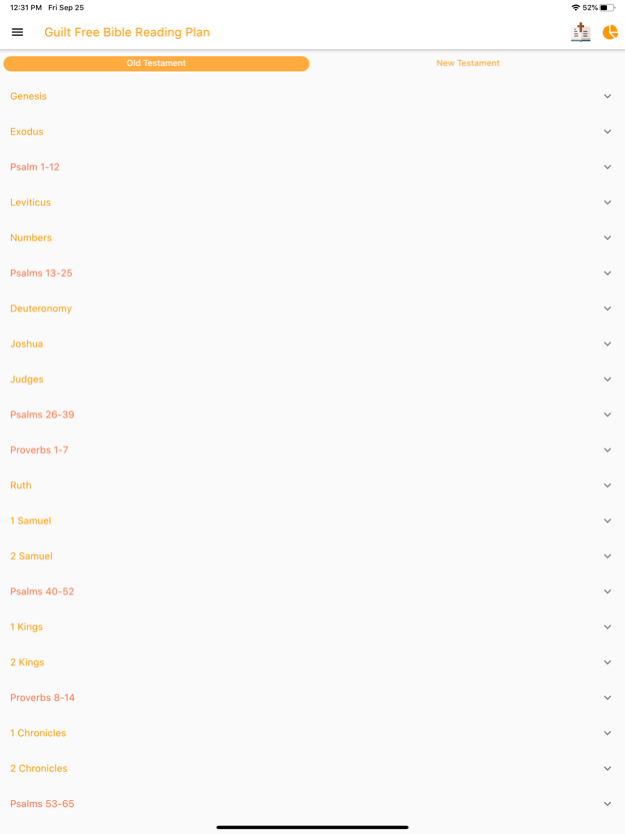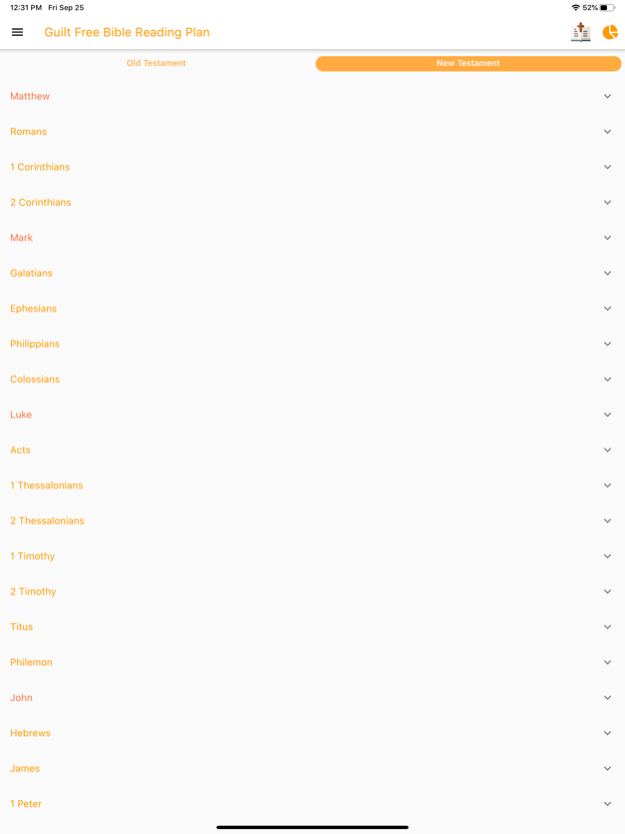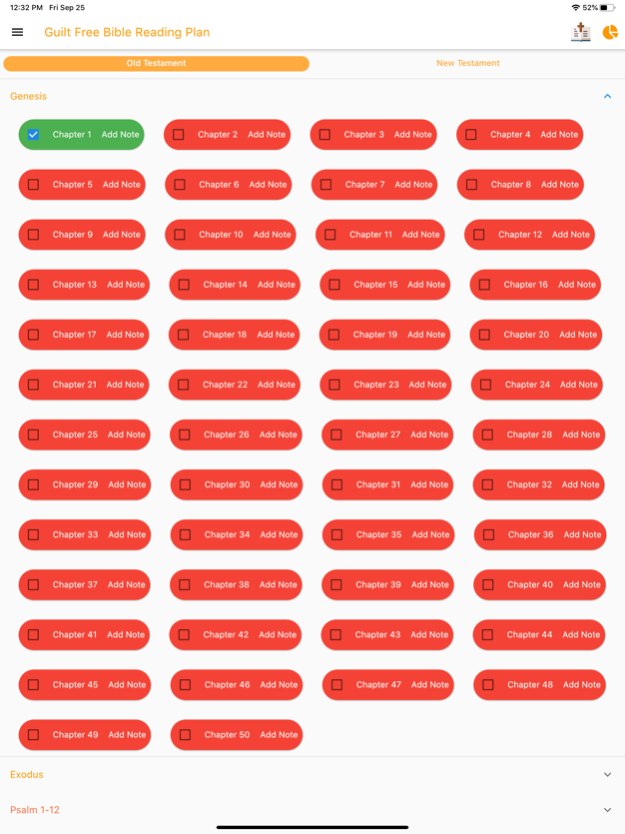Guilt Free Bible Reading Plan 1.0.3
Free Version
Publisher Description
This bible reading plan grew out of the author’s own frustration with calendar-based bible reading plans which all seemed to have a built-in failure element to them - the clock, the calendar and the reality that things beyond our control are simply a way of life.
So, laying aside the seeming “sacredness” of a 365 schedule, the plan allows a follower to conduct his daily reading at a pace dictated by God rather than by the calendar, all the while maintaining the goal of reading the entire content of scripture in a comprehensive way.
The plan has been used effectively by many Christians spanning forty years. We now gladly offer it to the church at large, with the prayer that many will, by use of the app, “desire the pure milk of the word, that you may grow thereby”.
Feb 12, 2022
Version 1.0.3
Thanks for using Guilt Free Bible Reading Plan! We regularly update our app to fix bugs and improve performance. Enjoy our latest update.
About Guilt Free Bible Reading Plan
Guilt Free Bible Reading Plan is a free app for iOS published in the Food & Drink list of apps, part of Home & Hobby.
The company that develops Guilt Free Bible Reading Plan is James Rogers. The latest version released by its developer is 1.0.3.
To install Guilt Free Bible Reading Plan on your iOS device, just click the green Continue To App button above to start the installation process. The app is listed on our website since 2022-02-12 and was downloaded 0 times. We have already checked if the download link is safe, however for your own protection we recommend that you scan the downloaded app with your antivirus. Your antivirus may detect the Guilt Free Bible Reading Plan as malware if the download link is broken.
How to install Guilt Free Bible Reading Plan on your iOS device:
- Click on the Continue To App button on our website. This will redirect you to the App Store.
- Once the Guilt Free Bible Reading Plan is shown in the iTunes listing of your iOS device, you can start its download and installation. Tap on the GET button to the right of the app to start downloading it.
- If you are not logged-in the iOS appstore app, you'll be prompted for your your Apple ID and/or password.
- After Guilt Free Bible Reading Plan is downloaded, you'll see an INSTALL button to the right. Tap on it to start the actual installation of the iOS app.
- Once installation is finished you can tap on the OPEN button to start it. Its icon will also be added to your device home screen.